Your product images play an integral role in turning your Amazon listing into a success. High-quality original pictures of the item will help you make sales easily and improve credibility. Meanwhile, poor images will hurt your brand and profits.
This is why you must know the top tips for optimizing your images on Amazon. Luckily, you don’t have to look far for the ways. In this post, you will learn about the best tips for optimizing your images on Amazon.
(Click to learn A Complete Guide To Amazon EBC Images)
15 Tips For Optimizing Your Images On Amazon
Amazon has strict guidelines about posting images with a listing. The picture should represent the product authentically. Main images should also have a pure white background.
If you don’t follow the guidelines, the platform can ban your listing. So here are the best tips for optimizing your images on Amazon to avoid violating the rules:
Ensure Your Main Image Is Flawless
The platform has strict rules regarding the main images, and they haven’t been altered in 10 years. So you must follow the guidelines, especially when posting this picture type. You have to ensure that the product covers at least 85% space on the main image. It should also not have any borders, text, or items that can be used for scaling the product.
Amazon also requires to keep the RGB color values for the white background 255, 255, and 255 on the main image. If you use a lower figure, your listing may be prohibited. Hiring a professional may help you with getting a high-quality photo with the correct background. You can also watch your competitor’s listings and understand their weak spots.
A bright main image is also better than a dull picture because it will invoke buying desire in customers. You should also remember that this picture is the first image a person will see when searching for a product on Amazon. So you must make a lasting impression and capture the customer’s attention. Help from a graphic designer may be suitable if you’re posting visuals for a store for the first time.
Use All The Spots
Amazon offers all sellers seven slots for uploading images of a specific product. You may think it is suitable to publish only two to three pictures for reference. It will offer potential buyers variety and help them make a better purchasing decision. Posting multiple angles of the product with dimensions can help you keep the customer well informed.
You may also consider publishing lifestyle images of the product. These are pictures that show the item being used in a specific setting. For instance, you may post an image of a woman using her new juice press if you’re selling that product. It will also be easier to label the features on the original picture instead of only listing them in the description.

The best part is that infographic images serve as a powerful tool for making sales on Amazon. Of course, it also depends on whether your picture is displaying the item authentically. You are also allowed to add a video showing the product’s use. This will take the seventh slot on the listing.
Get The Size Right
You may think that you can post a picture of any size on Amazon, but that is not true. The correct ratios matter if you want customers to enjoy the image’s best view. If the picture is too small, it will become pixelated, and the zoom feature will not be available on the desktop. Buyers can get frustrated if they cannot use the option to see the product’s details.
Meanwhile, too large images will be displayed as highly zoomed-in, and the customer will have to zoom out to see the product. Some potential buyers prefer not to waste their time fixing the dimensions. So you may suffer from a loss because of your negligence. Amazon mainly advises that pictures should be 1,000 pixels on the shortest side. This ensures that the image will be zoomable.
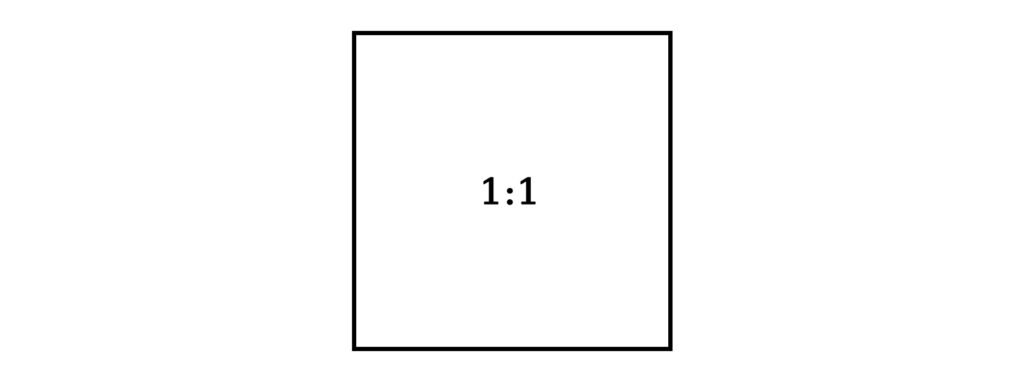
The top aspect ratio is square or 1:1 for uploading product images with listings. You can also post rectangular pictures, but sizing must be consistent to avoid losing customers. Also, remember that the platform automatically adjusts the image for thumbnails and ads. This may also distort the size if it is not square.
Avoid Photoshop Errors
Some people can afford to hire professional photographers to create product pictures. However, many sellers also use Photoshop to edit images they took at home. You may also not have the funds to create high-quality lifestyle images for the product. Again, most sellers prefer photoshop for creating such pictures.
Of course, you must ensure your Photoshop skills are great if you want to use the tool. This means there should be no odd shadows in the image. The poses should also look natural to improve your credibility. If a potential customer can easily figure out you have used Photoshop, you must improve your skills or get an expert editor.

Poorly photoshopped pictures may not seem a big deal to you, but they play an integral role in a customer’s perception. Many form an opinion that your product may not be reliable if you’re using Photoshop. This will hurt sales, and your conversion rate will also decrease drastically. So always avoid making errors during editing.
Add Text To The Pictures
The title and bullet points help significantly with ranking and indexing. Amazon also emphasizes them to help sellers enjoy high conversions and ensure customers receive adequate information. The pictures mainly help you convert traffic into leads. So you should not get confused that they are the primary reason behind the visitors.

Text in an image and product description is more helpful for driving potential customers to the listing. You may also consider it futile to list features in the picture when it’s already in the description. However, this is essential to turn mobile users into customers. People who use Amazon on phones mainly see the title and image first.
Most people also don’t scroll down to the description section and view the features. This is why adding them to the image will improve visibility and increase the conversion chances. You can also create a comparison chart and post it in one of the image slots to help customers make an informed decision.
Take Closeups Of Different Features
Amazon allows customers to zoom a picture and closely look at different product details. However, the pixels can distort, and the person may not get a good look at the feature. This is why you should eliminate the issue by taking closeups of different features and zooming in on them in an image. You can easily find compatible layouts online for this.

For instance, you can put a picture of the entire product on one side of the canvas. Meanwhile, you can upload small zoomed images in square boxes or circles and connect them to the large picture using text labeling. This will help the potential buyer see the product details without ruining the pixels. It also saves the customer’s time and may help you impress them.
The best way to get this aspect right is by displaying comprehensive information. If your product is made of wood, a simple “Natural wood” labeling is not the best text to add. Instead, you should mention the type to give the buyer complete information. For instance, write whether it is pine, oak, or some other wood.
Avoid Lengthy Text
As mentioned earlier, adding text to images can help you maximize conversions and profit more. However, that is only suitable if you know the correct way. Adding lengthy paragraphs to a picture will do more damage because buyers don’t have the time to read them. Just seeing the paragraph will discourage them from scrolling further and checking other images.
The best way to capture a person’s attention is by using a short text of no more than three to five words. This is the suitable length for describing a single feature. Your text should be concise and highlight the aspect without lacking information. It is also best to focus on the font and color of the image’s text.
Black is a suitable font that complements multiple backgrounds. You should also avoid using neon colors because they may serve as an eyesore. Also, stick to one shade instead of rainbow styling. Most customers dislike such themes, and they can easily turn your high-quality images into poor ones. You should also proofread the content for spelling mistakes manually and using software like Grammarly.
Meet The Category Requirements
Amazon has specific guidelines for posting the images and using the correct background. However, it also has stricter rules for each shopping category. So you should meet not only the image guidelines but also the specific rules for the category. Remember that each section has different rules, so you should research them before assuming that the guidelines are the same for all categories.
For instance, in some fashion categories, you can use a mannequin in the image for product display. Meanwhile, a few sections prohibit you from using such a prop. The footwear category also has specific rules about the positioning of shoes in images. It is also necessary to add nutritional labels when selling a food item for humans or pets. So you should check the policy before uploading the listing.
Besides that, you must also view the same policy after every three months, even if you have read it once. This is because Amazon can make changes to the rules without notifying the sellers. If you don’t keep yourself updated, your listing can be removed without notice.
Use 3D Technology
Some products, especially kitchen tools, have interior features that cannot be displayed easily in a standard image. If you want to highlight that aspect, it is best to invest in a 3D imaging tool. A reliable platform can help you display a 3D cross-section of the item to emphasize the feature. This is also possible with a handy editing tool.

However, you must have good tech skills to maximize the tool’s benefits for creating 3D images. If you lack editing skills, you can consider hiring an expert. Many freelancers on Fiverr and Upwork offer such services at a reasonable price. You can also ask for help from a loved one with good image editing skills. Remember that it will be easier to impress the customer with such visuals.
Of course, this type of editing is not necessary for every product listing. So you should not worry too much about it. 3D visuals mainly come in handy when you’re selling a product with a complex functioning mechanism. You may write the details in the description, but the client may not understand it. In such a case, a thoroughly labeled image with a 3D cross-section will be your best shot.
Avoid Repetitions In The A+ Content
The e-commerce platform allows you to post multiple pictures with your listings to improve conversions. However, Amazon also lets you use images in the A+ content modules. This feature can be used to describe your brand story and use unique pictures to capture attention. It can help you shape a customer’s perception positively about your products.
Sadly, most sellers fail to realize the potential of A+ content for improving their business. This is why they repeat the images from their product listings instead of making an additional effort. Remember, this is the worst thing you can do for your brand. Including unique pictures in the content will help customers get additional information, especially if they want to learn more.
You can use the A+ content feature and new images to highlight different use cases. The visuals can also be focused on your brand story and values to build a connection with potential customers and regular buyers. Unique images will also help you with multiple selling propositions. So make sure to maximize traffic and conversions and avoid repetitions in the A+ content.
Add Instructional Images
Many brands sell relatively simple items that don’t require a complex functioning mechanism. However, that does not apply to every seller. If you are selling things such as machines or tools that come with a learning curve, be sure to add some instructional images in the listing. This will help the potential buyer understand the item better and decide if it is for them.

Some sellers add an instructional manual in the package and think this will be enough to get the customer to buy. However, people don’t purchase items unless they are sure they can easily use them. That is where instructional visuals are helpful. You can include a video with the listing to ensure the individual does not have to visit another platform for a tutorial.
You can also include text labeling with the images to leave no room for confusion. Most customers appreciate such visuals, and it will help you win their approval. Adding the graphics also reduces the chances of a buyer purchasing the product and returning it because they cannot put the item together. A complex assembly is disliked by most customers on Amazon.
Include Packaging In A Separate Picture
There’s no steadfast rule on Amazon that you must have great packaging for products or that you should upload the pictures. However, posting them can help you build a better bond with your customers. Gaining the trust of clients is not easy in this era because of a high number of online shopping scams. This is why most buyers are wary when deciding to purchase items from Amazon or other platforms.
Include a picture of the original packaging can help the customer learn whether the item is authentic or not. This is mainly helpful if your brand uses custom packaging. The images will serve as an excellent selling point and help you gain more customers. It will also help you highlight the item’s convenience and emphasize different features.

Using a separate slot for the packaging will also ensure that other parts of the product don’t reduce its effect. You can also include the product in the packaging when taking the images. Professional shots from different angles are the best way to improve credibility.
Don’t Forget Your Target Audience
This is an essential tip to remember because most sellers forget this point and suffer because of it. Always remember your target audience when writing the product description and creating visuals. Your customers should be able to see themselves when checking your item. It will also help them determine whether the product is suitable for their lifestyle.
If you’re selling basic kitchen appliances such as an entry-level kettle, you should use a modest kitchen for the background. This will help them easily relate to the image and see themselves. You should also remember that you can add background to all pictures except the main image. Most sellers confuse this rule and use a white background for all pictures.
Meanwhile, if you’re selling a luxury appliance, you can choose a modern interior for the background. These minor details play a significant role in helping you achieve high conversions. It will also allow you to make your item more reliable and convincing.
Focus On The Colors
As mentioned earlier, Amazon requires you to post images with the most authentic product representation. This means you must focus on the item’s colors in the picture. You may edit the image in the post-production phase to emphasize key features and make it look livelier. However, remember changing color saturation is not a viable action to do. This is because it can reduce your product’s originality.
Altering color saturation makes the shades appear different in the pictures. The change can be significant, but you may fail to realize it. Of course, customers are not that negligent, and they can complain to Amazon. If the platform confirms you didn’t post authentic pictures, your seller status may be suspended or banned. The company is relatively stricter when maintaining the guidelines.
So after the editing process is complete, compare the images with the original product. Remember that one color has multiple shades, so just mentioning blue in the description may be vague. Your picture may also show a rich blue color, while your product may be lighter. Avoid such discrepancies as they will hurt your credibility significantly in the long term.
Conduct Split Testing
When publishing a new listing, it will take time for people to purchase your product and leave reviews. However, the feedback will be greater if your brand is well-known. So you should use the reviews and ratings to make a better listing of the same product for high conversions. That is where split testing will be helpful because it offers an unbiased comparison.
You can run the test between the published listing and a new draft that you’ve created after the feedback. The program will help you learn whether the new listing and images are better. It will also let you know if you can achieve higher conversions by changing the visuals and other details. So continuous split testing is essential when running an online store on Amazon.
The best part is that most analytic tools offer other features as well with split testing. So you can get reports about your store, customers, which products are doing, and which ones have the lowest conversions. The program can also help you get information about competitors. So consider using a split-testing tool to improve your listings with time and ensure high sales.
Final Words
These are the top 15 tips for optimizing your images on Amazon. The platform is strict about sellers following the guidelines. For instance, if your image aspect ratio is incorrect, the platform will reject the listing. So all your efforts in developing strategies will go to waste if you fail at the first step.
Besides that, image optimization is also necessary for fast loading times and best viewability. Remember, Amazon adjusts the thumbnails of the pictures automatically. So your rectangular images may be cropped into squares to meet the requirement. This is why it is best to ensure the picture has a square ratio from the starting.
So be sure to read all the tips thoroughly to follow Amazon’s guidelines and category requirements for images.

